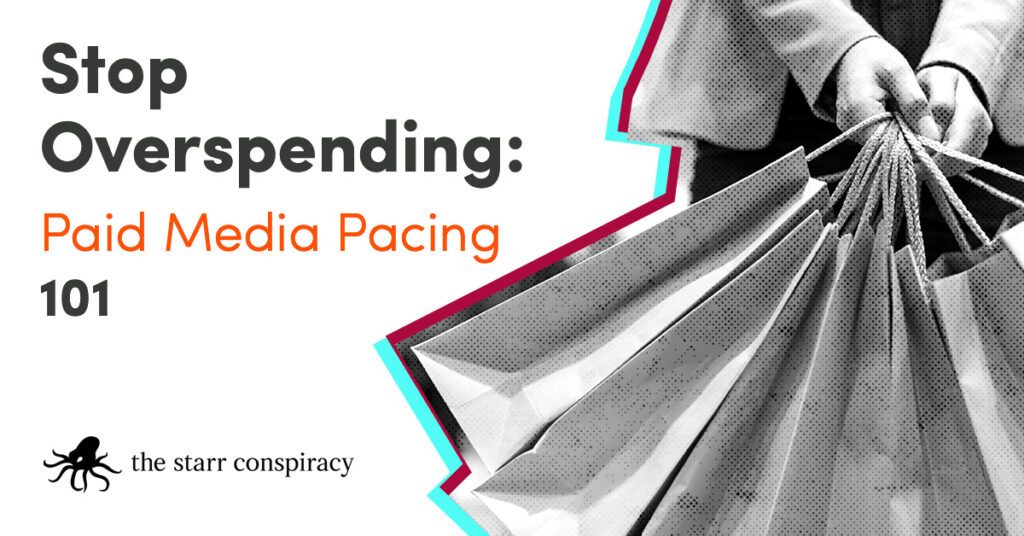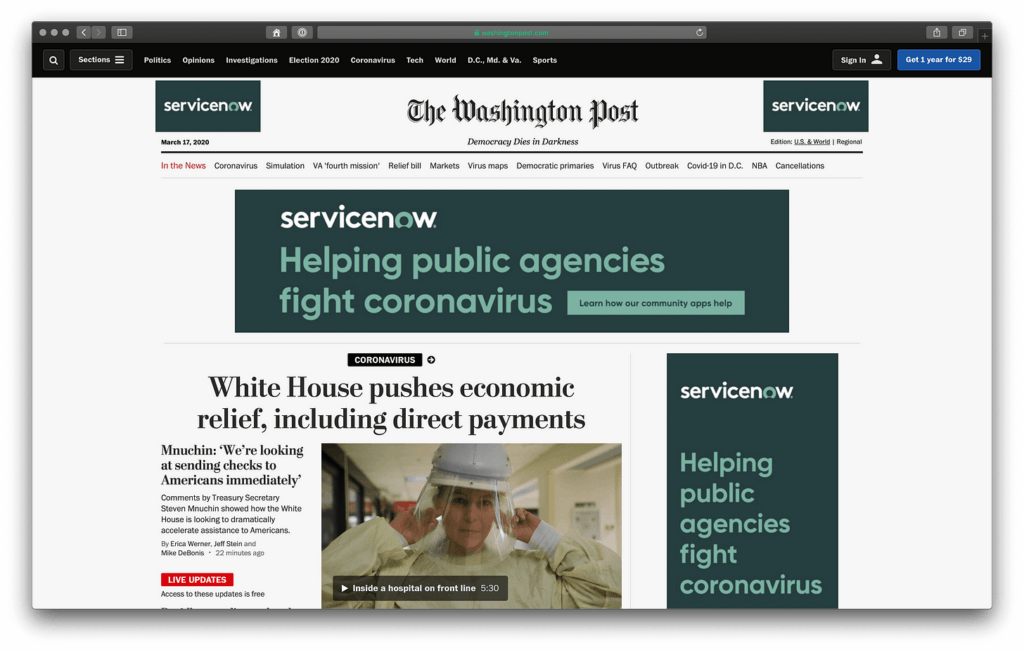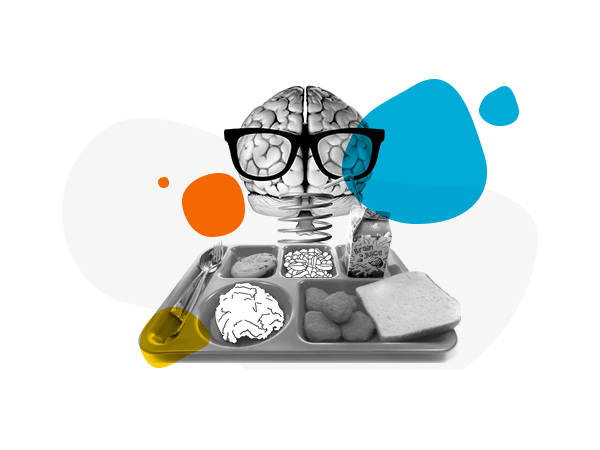Let’s talk about a tricky subject: social media. Do you post? How? About what? When? Lots of questions for Work Tech leaders here. Essentially, social media is best for creating conversations with your customers and the broader market.
Yet in the age of “context collapse,” it can be hard to know what to say or how to say it. Let’s start with the basics. For everything else, come talk to us.
Overview
The best social media practices encourage discussion based on relevant topics. That seems obvious enough, but it can be difficult to pull off. Two B2B brands come to mind that excel at this: CB Insights and ARK Invest. They freely give away most of their research to encourage dialogue, with someone actively managing responses from the community.
Posting cadence
The chart below serves as a general and ideal guide to posting frequency, but do keep in mind that the more organic and “natural” you can be with posting, the better. Platform algorithms dislike scheduled, rote content.
This is an ideal schedule. If you’re a small team, posting 2 to 3 times a week will get the job done. Use content from across the organization as well as SMEs and their posts.
Employee posting
Should employees post content on their own channels? Yes! The purpose of social media is to generate conversations, and the more natural the posts and conversations, the better. If you release a report and posts it on the brand’s social media account, ideally an employee would repost that and share something they thought was insightful from the report with their own network. The technical term, if you’re interested, is being a “brand ambassador” (Google it). There are lots of guides like this one on the internet, and you don’t have to get that technical, but employees should be actively posting about the brand they love.
In general, it’s best used to talk about your own organization, what’s going on in your culture, fun outings, and updates for those with closer relations to the organization. Keep it short, light, and fun.
Also, keep in mind that young people in recent years have abandoned Facebook in droves.
- Example: Grammarly is a brand that does Facebook (and other channels) well.
In general, it’s best used to engage in other, external conversations — like what’s going on in the world, in the economy, or in Work Tech more generally. It’s best to think of Twitter as an ongoing conversation with those who have loose relations (or none at all) to the brand. Keep this conversational, either fun or serious.
Twitter has become the go-to platform for millennials and Gen Z (especially in the crypto community and other advance technologies, for what it’s worth).
- Examples: Wendy’s (personal favorite), Stripe, and Square.
- Use #hashtags in tweets: hr, #hrtech, #hrcommunity, #teamhr
- Follow and engage with influencers when appropriate.
In general, it’s best used with longer posts for other professionals, almost like mini essays — to describe your point of view on something, ask questions, comment on articles, and so on. Think of its users as business colleagues and practitioners, and speak to them that way. It’s also best to be actively involved with your personal LinkedIn accounts as well, linking to, sharing, and commenting on the brand’s posts. At all costs avoid posting LinkedIn Cringe.
- Always remember that on LinkedIn you should bring a point of view and start a real conversation. LinkedIn sucks when it’s just “marketing.”
- Examples: QuantumBlack, Bain, CB Insights
- LinkedIn Articles (not posts) are the long-form feature to post a blog-like article that is shared with your followers. It provides an owned media platform for thought leaders to share their expertise and ideas, and garner “shared media” — a form of PR. It is especially effective when shared in special interest groups and the articles include a UTM code or unique URL.
- Repurpose existing blog content or mirror pieces you’re producing in a contributed article program.
- Leverage your thought leaders. Be inspirational. Share expertise. Drive back to the brand.
- Buyers read this stuff. Link back to a landing page.
Other examples
One of the brands that nails great “marketing” is CB Insights (LinkedIn, Twitter, Instagram) and its CEO Anand Sanwal (LinkedIn, Twitter). I put “marketing” in quotes because they just say things that people actually care about, and that builds an audience. They always have a strong point of view, engage in real discussion, and in just a few years they built a serious following on all their channels (over 700,000 newsletter subscribers).
Also, follow Gary Vaynerchuck (aka Gary Vee). He has great content that helps you think about how to use many forms of media. Scroll down on his homepage for all his social channels.
Future social platforms
Younger folks, especially millennials and even more so Gen Z, use TikTok, Reddit, Discord, and Twitch (respectively) religiously. Depending on the kind of content you want to share and for which audience, these may be ones to tap into in the future. (I highly recommend perusing Reddit regularly.)
Tools to use
If you’re working as a small team, there are many tools that give the brand a great look quickly with minimal effort.
- Automation: To make posting easier, we’ve used Buffer to schedule and automate posts. It’s very straightforward and the pricing includes a free version for 10 scheduled posts across 3 accounts.
- Photos: To find license-free images to use any way you want, use Unsplash. If you don’t like that site, there’s also Pixabay, Shutterstock, and many others; a quick Google search for “royalty free images” will give you all you need. Do note that sometimes Unsplash has licensing problems from its individual photographers, but most of the time you should be covered under the Creative Commons license.
- Videos: To make quick videos for social, Adobe Spark is a go-to. Apple Clips and an iOS app called Splice are also really great. I’m not sure about Android or Google apps, but I’m sure whatever is on the top of their app store is just as good.
- Design: To add designs, graphics, and typography to social images to share immediately, Adobe Spark (and Spark Post) does a great job here too, as well as Over and Canva. Also consider using Google Drawings since it’s free with a Google account.
- Podcast: If you wanna get real wild, feel free to start an audio podcast with Anchor.fm. See our Anchor page as an example. For video podcasts, use Riverside.fm to create easy, high-quality videos to distribute across your channels. See Hey, Bret Starr! as an example.
Running social media is easier than you think. It just takes time, some spontaneity, and a little creativity. You’ll be just fine.